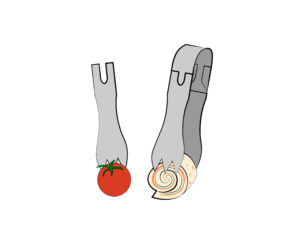To the WordPress website that you started in the previous lesson task, add the hacks mentioned in the lesson: *CMS and WordPress part 3.*
Then do some research on the Internet and find two more hacks to implement on your site.
Please elaborate on why you chose these hacks and how they will benefit your website. You are welcome to add more too.
This task was both hard and confusing. I have tried to figure out where to put the codes that are provided in the lesson “CMS and WordPress part 3”, but after hours of trying I can’t seem to find it. I also have been focusing on a big Course Assignment this week, so I haven’t had the time to focus on this lesson task. I had to see if students from the August 2020 Full time class (I am in the October 2020 Full time class) had “cracked the code” and managed to do the task, but I realize that I am far from the only one struggling with this task.
I did do one of the hacks (without the coding) which is adding a favicon. I added the favicon already last week which you can see in the image below (unfortunately not the best quality on the print screen).

I will work further with my WordPress site and try to make a nice looking portfolio for my student work. Right now it is a mess, and I am still learning WordPress and Elementor.
Link to my WordPress site (which in the future will be my portfolio for student work): www.bymalin.no