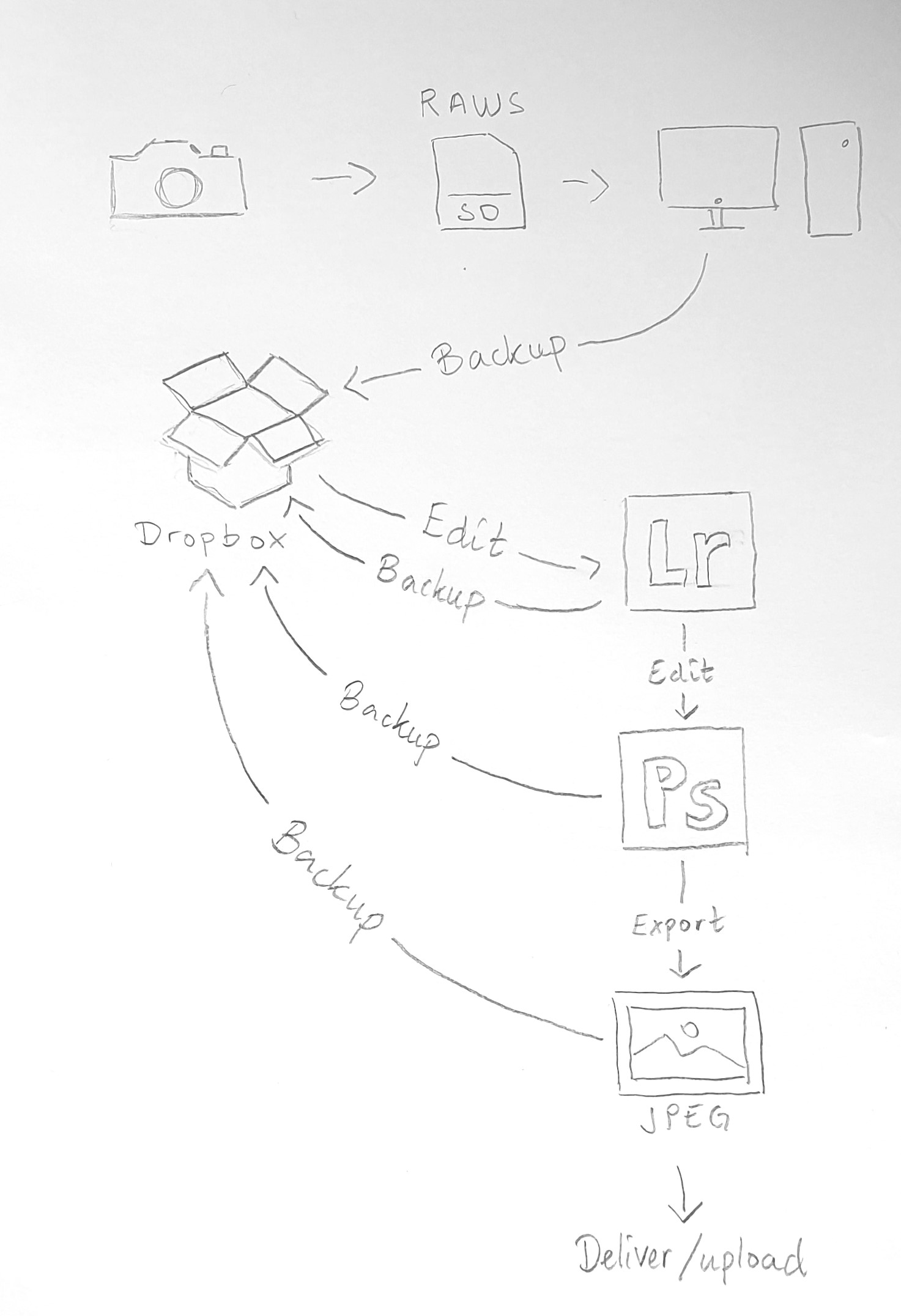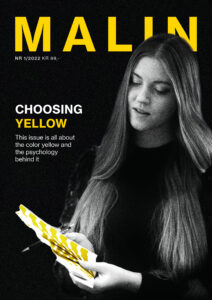Task 2.1
Workflow and backup
Draw a diagram of your preferred workflow and explain why you take certain steps

Create a checklist for your workflow
- Fully charge your battery
- Use and empty SD-card in the camera
- Photoshoot
- Transfer RAWs to the computer
- Create a backup folder with the RAWs in Dropbox
- Choose selected images to edit in Lightroom
- Create a backup folder for images edited in Lightroom
- If needed, edit the images in Photoshop
- Create a backup folder for images edited in Photoshop
- Export to JPEG
- Create a backup folder for JPEGs
- Deliver/upload the finished files
Take a screenshot of your folder structure

Explain why creating backups are so important
It is important to create backups in case you need to make changes to the original file. It is also important because you don’t want your files to disappear. Many people store their files on SD cards, memory sticks etc., but there is a risk that the device might be damaged or worse – go missing. By saving the original files on a cloud account, such as Dropbox, you have access to your files from your mobile to your PC. The only thing you need is internet connection.