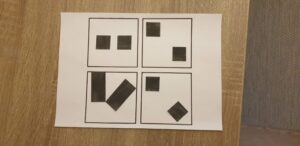Use a colour photo of your choice and create the following colour effects (as per Nigel French’s video) – you should hand in four separate works of the same photo with the following effects:
a. Create a fluorescent duotone
b. Apply a monochrome look
c. Split toning of the image
d. Freestyle: Create a colour effect of your choice

For this task I chose a picture that I took back in 2013 in New York. It’s a picture of the Empire State Building, a building that I’ve always admired. This picture doesn’t have to much going on in it, but at the same time there are many details so that the different colour effects really come out when applied. It also has got a really nice contrast between the light and shadow. I had very fun with this task and also learned a lot from it.
Fluorescent duotone
I didn’t find anything about fluorescent duotone in Nigel French’s video, only about duotone, and didn’t really find anything when I googled it. I hope I got it somehow right. For the fluorescent duotone I chose pink and blue, because I think they match well together and make the picture really “pop”.

Monochrome
I experimented a bit before landing on one colour. In the end I went for a light pink colour for the monochrome look.

Split toning
For the split toning I chose blue and red, and wanted to tone it a bit down. I therefore adjusted the saturation to somewhere around 50 on both the blue and the red.

Freestyle – Triplex
Here, I experimented a lot, and had fun trying different colour variations. I wanted to try out “triplex” under “duotone”, where you combine three colours instead of two like I did on the “duplex”. I ended up with the colours blue, red and orange, where the red colour represents the shadow side, the orange represents the front side and clouds, and the blue represents the sky. I wanted some contrast in this picture, and went for the complementary colours blue and orange. The red colour is not far away from the orange on the colour wheel, and I thought they would look good together.